| YouTube Videos |
| FILTERS: |
| ALL |
| Android Apps |
| Android Devices |
| Android Mouse | |
| Galaxy TAB S - Rooting | |
| Moto G 2014 - Rooting | |
| Nexus 9 - Rooting | |
| Recap Android TV | |
| SONY Bravia Android TV |
| Android-x86 |
| Backup Cloning |
| Chromecast |
| Dual Boot MultiBoot |
| Linux |
| Messaging IM SMS |
| Misc. Soc Media |
| Music Jazz MPB |
| Remote Controls |
| Screen Recording |
| Smart-TV IPTV |
| USB Flash Drives |
| Windows |
 |
Krister's Blog krister at hallergard dot com | Last Updated: 2022-08-16 Prev version |
using HTTPS Server Port Forwarding
One the PC I have a Web Site at C:\inetpub\wwwroot\ with Family Videos, Music Videos, Sandra's Gallery and Krister's Blog. This is accessible from the Android devices on the local network for streaming from the Web Site. And now this Web site can be accessed from outside the LAN with Port Forwarding.
 Video 2½ min
Video 2½ min
|
In my routers Advanced Settings / Forwarding Rules / IPv4 Port Mapping / I have added port forwarding for the HTTPS protocol to my website.
Port 443 is used for the Internal Port, but for some reason my router (Huaway DG841W) demands different external ports,
so I chose 4443.
To access the website remotely you enter the domain's external IP address with HTTPS protocol plus the port. On the first run there is a security related alert - to accept my self-signed SSL certificate. (The IP address is yellowed out for security) I have been toying with the idea to save costs (about $100 per year) by moving back to the PC my Website incl Email Server - presently hosted by One.com. But I have decided against it. The PC would have to run 24/7 which would be difficult, and there are some concern about security. Therfore I usually leave the port forward mappings disabled. |
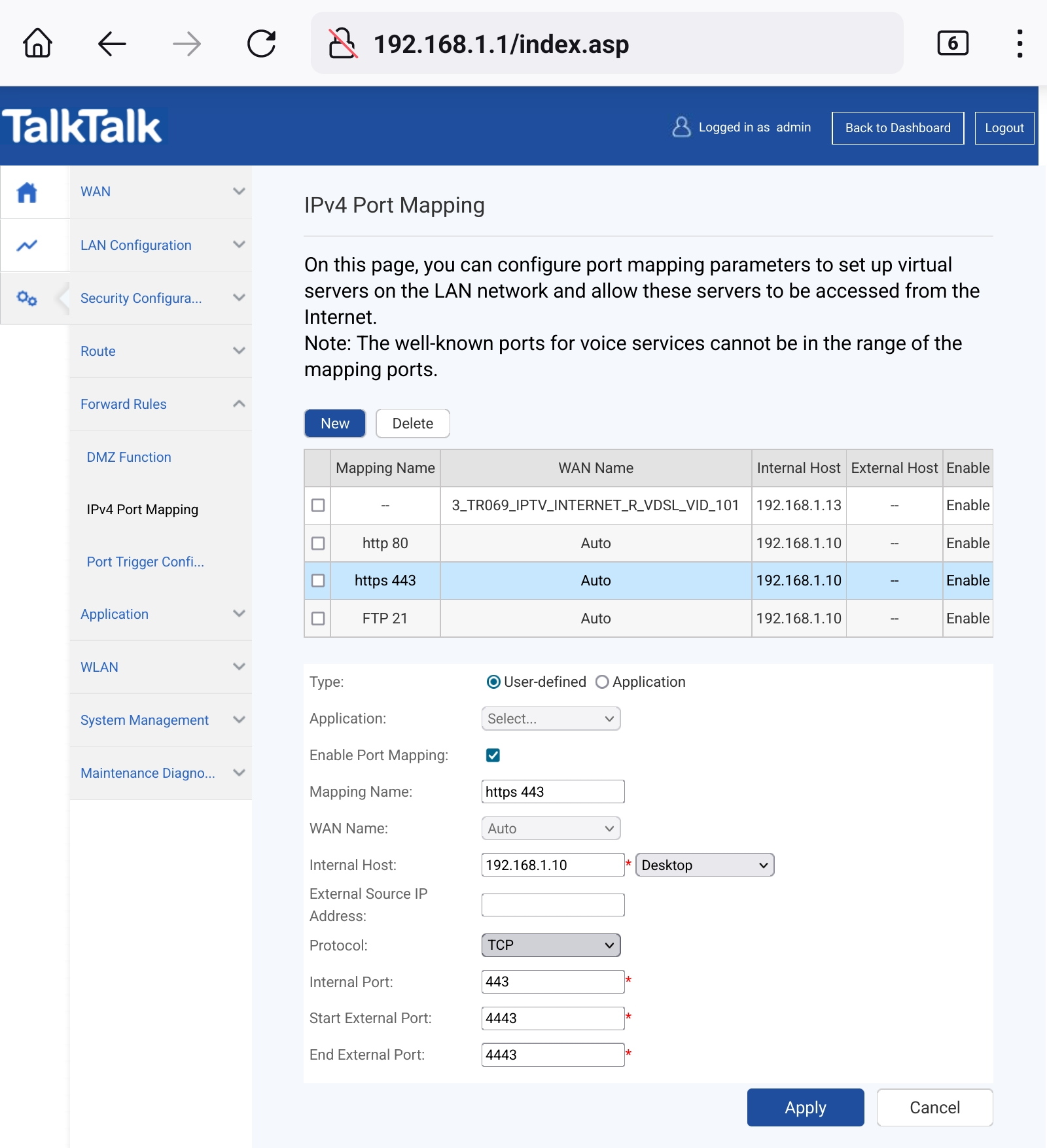 HTTPS Port Forwarding |